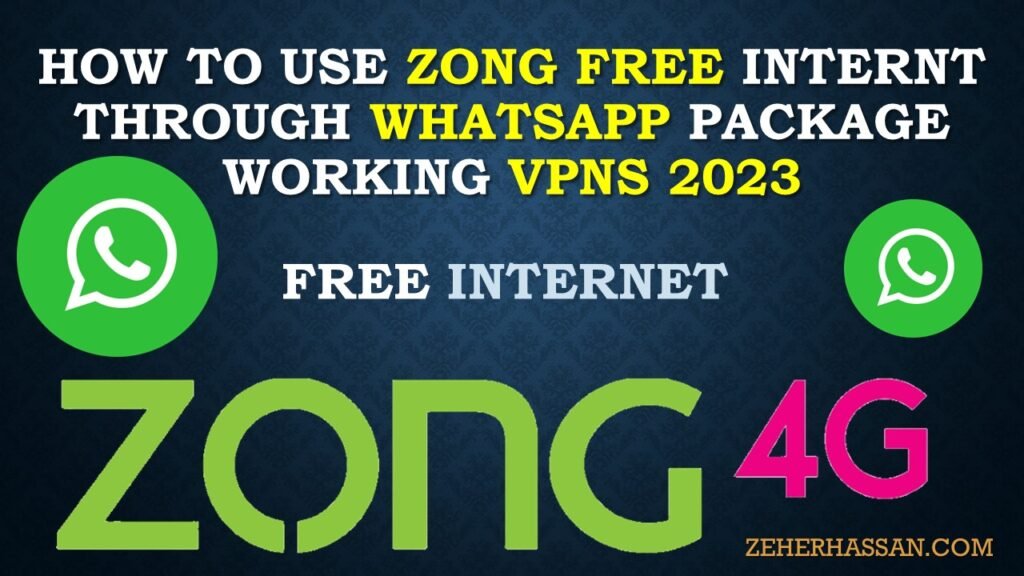Jazz is one of the leading telecommunication service providers in Pakistan, offering a wide range of services to its customers, including high-speed internet data. To avoid unexpected charges or internet cutoffs, it’s essential to keep track of your remaining data balance. Thankfully, Jazz provides multiple convenient methods to check your remaining MBs balance, including through codes, mobile apps, and SMS.
In this comprehensive guide, we’ll go through all the different methods you can use to check your Jazz MBs (Data) balance and provide a step-by-step guide for each method.
Check Remaining Data MBs On JAZZ Sim
-
Dial *444# from your Jazz SIM card.
One of the most common methods to check your Jazz MBs balance is by dialing the *444# code from your Jazz SIM card. Here are the steps to follow:
Step 1: Dial *444# from your Jazz SIM card.
Step 2: You will see a menu with various options for different services.
Step 3: Select the “Internet” option by entering the corresponding number.
Step 4: In the next menu, select the “Check Status” option by entering the corresponding number.
Step 5: Your remaining data balance will be displayed on your screen.
-
Use the JazzWorld app.
Another easy and convenient way to check your Jazz MBs balance is by using the JazzWorld mobile app. The JazzWorld app is available for both Android and iOS devices and can be downloaded from the respective app stores. Here are the steps to check your Jazz MBs balance through the JazzWorld app:
Step 1: Open the JazzWorld app on your mobile phone.
Step 2: Log in to your account using your Jazz number and password.
Step 3: Once you are logged in, navigate to the “Usage History” section.
Step 4: Your remaining data balance will be displayed on the screen.
-
Send an SMS to 6001.
You can also check your Jazz MBs balance by sending an SMS to 6001. Here are the steps to follow:
Step 1: Open your messaging app.
Step 2: Type “MB” in the message body.
Step 3: Send this message to 6001.
Step 4: You will receive a message with your remaining MBs balance.
-
Use the MyJazz app.
If you prefer using a mobile app to check your Jazz MBs balance, you can also use the MyJazz app. The MyJazz app is a more comprehensive version of the JazzWorld app, providing users with additional features, such as the ability to manage their account, recharge, and subscribe to new packages. Here are the steps to check your Jazz MBs balance through the MyJazz app
checkout also Latest Jazz Internet Package in Just 10 Rupees
Step 1: Open the MyJazz app on your mobile phone.
Step 2: Log in to your account using your Jazz number and password.
Step 3: Once you are logged in, navigate to the “Usage History” section.
Step 4: Your remaining data balance will be displayed on the screen.
-
Call Jazz helpline.
If none of the above methods work for you, you can always call the Jazz helpline to check your remaining data balance. The Jazz helpline is available 24/7 and can be reached by dialing 111 from your Jazz SIM card.
In conclusion, Jazz provides multiple convenient methods to check your remaining MBs (Data) balance, including through codes, mobile apps, and SMS. By regularly checking your Jazz MBs balance, you can avoid unexpected charges and ensure that you always have access to high-speed internet. If you face any issues or have questions regarding your question call 111.
Follow www.zeherhassan.com for More interesting Information.