Well Friends there is a way to use internet through WhatsApp pkg MBs. The method is easy and working you have to follow all the steps to get the successful result. The main reason of using this method is because WhatsApp pkg is very cheap on most of the ISP. So we are going to test it on ZONG 4G.
How to Use All Internet Through WhatsApp Package On any Sim (ZONG 4G)
First thing first you have ZONG sim? If yes then we are good to go. Go to my ZONG app and activate WhatsApp pkg bundle. ZONG method for activating WhatsApp pkg is below

- Go to my ZONG app and activate or dial *6464# and activate
- Turn your data on and check if there is sign in to network notification appears
- If a sign in to network appears it means there is no other package activated rather than that WhatsApp pkg
- There are many VPN available for WhatsApp pkg but we are using some good VPNs
- Lets test it on STARK VPN, HA TUNNEL VPN, TLS TUNNEL VPN, and ofcourse Open Tunnel VPN
How to use Stark VPN on ZONG Sim
Well very simple go to play store download that VPN and open that and connect WhatsApp server
- Download STARK VPN From Google Play Store
- Open it and load its servers
- Find WhatsApp pkg ZONG in server list
- Select that server and hit Connect
- And there you go your VPN is connected and ready to use
All the internet you use through this VPN can be consumed as your WhatsApp pkg MBs
also checkout UFONE FREE INTERNET CODES 2023
How to use Open Tunnel on ZONG 4G
Open tunnel is very famous VPN. Everyone loves to use that vpn and files. So we are going to use it for ZONG WhatsApp pkg.
- Download Open Tunnel VPN from Google Play Store
- Open It and see all the features in it
- There is a feature of SSH AND PAYLOAD METHOD
- We are going to use this method for connection
- Go to sshocean.com and create SSH account
- Go back to Open tunnel and click on Payload and paste this payload am giving you below

GET http://www.whatsapp.com HTTP/1.1[crlf]Host: http://www.whatsapp.com[crlf]Connection: keep-alive[crlf][crlf]
also checkout ZONG 4G CVM Codes
- Paste this payload in payload section
- Click on three lines go to SSH section
- Paste that account details you have created earlier
- There should be server, port, name, password
- When you done that thing there is nothing to do with anything else
- Click on Start button in Open Tunnel
- If you face any error try to Activate airplane mode on and off
How to use TLS Tunnel on ZONG Sim
Another easy to use and best speed VPN is here. All you have to do is just paste that payload I have gives you earlier In the custom section and select any server you like and hit Connect
- Download TLS Tunnel from Google Play Store
- Open it Go to custom method
- Paste WhatsApp Package Payload in that section
- Click on Save
- Select any server you like
- Click on Connect
also checkout PUBG Lite 0.23 Update Features
There are many more methods that are working for ZONG Sim and other Networks as well. So give me favor and share this article with your friends who wants to know that how these thing works. Follow www.zeherhassan.com for more interesting news and knowledgeable posts.
The information given in this article is 100% legit. Follow us for more.
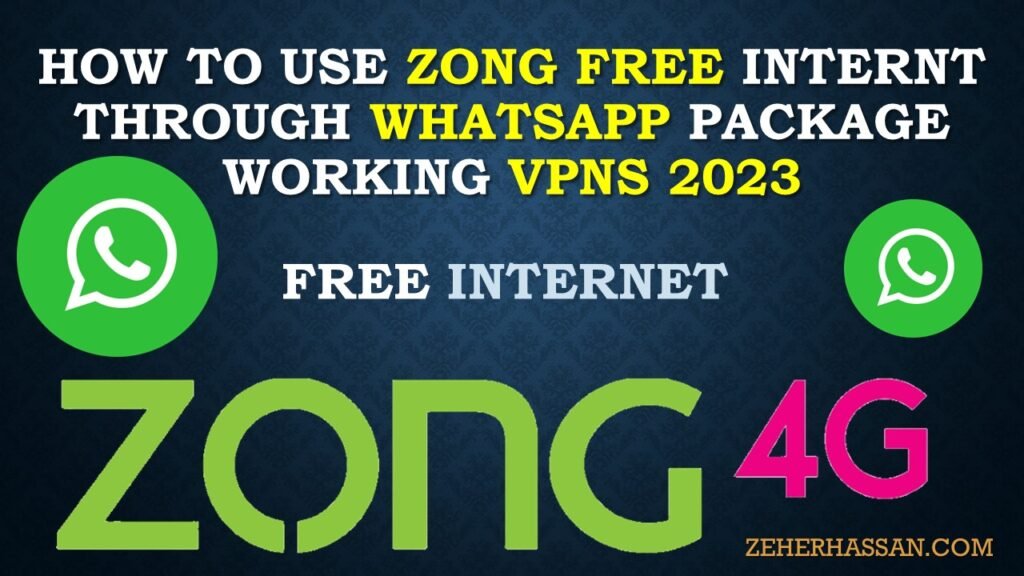




3